When you complete the node deployment, the system will automatically start the node program-BCF. When the node is started for the first time or when the node is in an unauthorized state, the node authorization needs to be completed before the node can be operated and managed normally.
When the user successfully starts the BCF, the interface will give a prompt "Waiting to bind the address". You need to bind an identity (address) to your node so that your node can connect to the blockchain network for block synchronization and participation On-chain governance.
You can complete the node identity binding in the following two ways:
cd /data/bfmeta/
./bcf -ba systemSecret="Your node password", delegateSecret="The master password of the identity you plan to bind"Note: In the above command, the content of double quotes needs to be replaced with the corresponding content
Note: The initial password of the BFMeta full node is "nP3ct8Ejv".
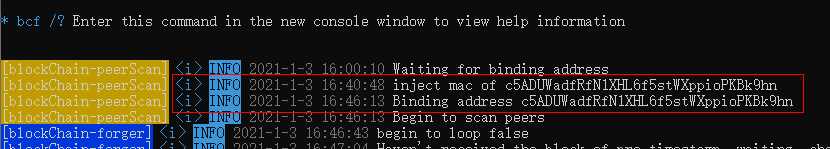
When the node completes the above identity binding, it means that your node is connected to the BFMeta blockchain network and can directly participate in on-chain governance and block synchronization.