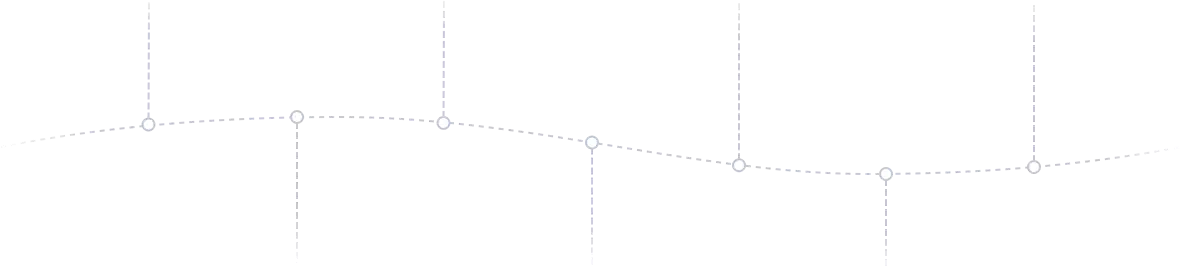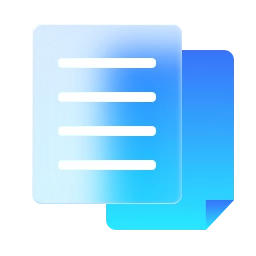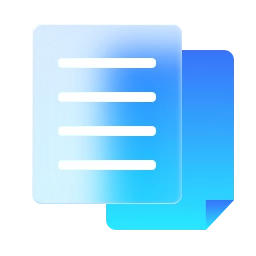Construct a Blockchain on BFMeta
Step Overview
-
1.Install BCF
Download and install BCF node software from BFMeta Developer Community as per your operating system.
-
3.Modify Node Configurations
Modify configurations of your node(s) after receiving your genesis block.
-
5.Bind an Account
Bind an account address (either a normal address or a delegate address) to your node(s) after it starts.
-
7.Manage Your Node(s)
Manage your node(s) through command line or node manager.
-
2.Apply for a Genesis Block
Apply for your custom genesis block by email.
-
4.Configure Firewall
Configure the firewall on your device as per your blockchain type (public / private / consortium).
-
6.Run Your Node(s)
Your node(s) can synchronize blockchain and generate new blocks after binding an account to it.
-
1.Install BCF
Download and install BCF node software from BFMeta Developer Community as per your operating system.
-
2.Apply for a Genesis Block
Apply for your custom genesis block by email.
-
3.Modify Node Configurations
Modify configurations of your node(s) after receiving your genesis block.
-
4.Configure Firewall
Configure the firewall on your device as per your blockchain type (public / private / consortium).
-
5.Bind an Account
Bind an account address (either a normal address or a delegate address) to your node(s) after it starts.
-
6.Run Your Node(s)
Your node(s) can synchronize blockchain and generate new blocks after binding an account to it.
-
7.Manage Your Node(s)
Manage your node(s) through command line or node manager.